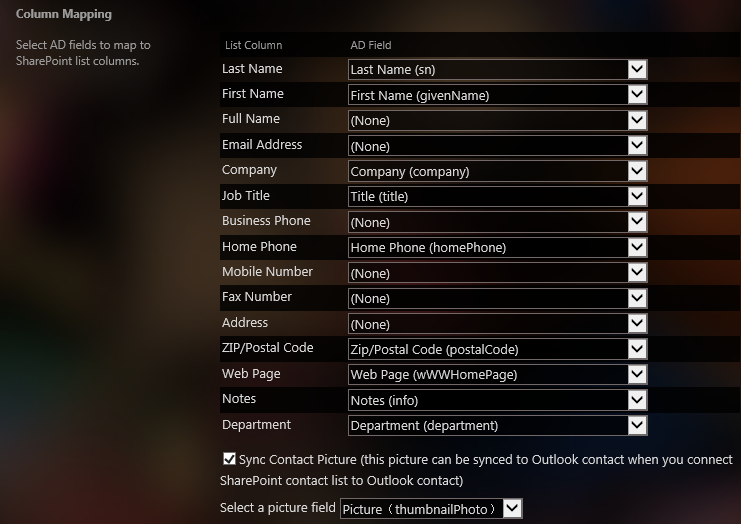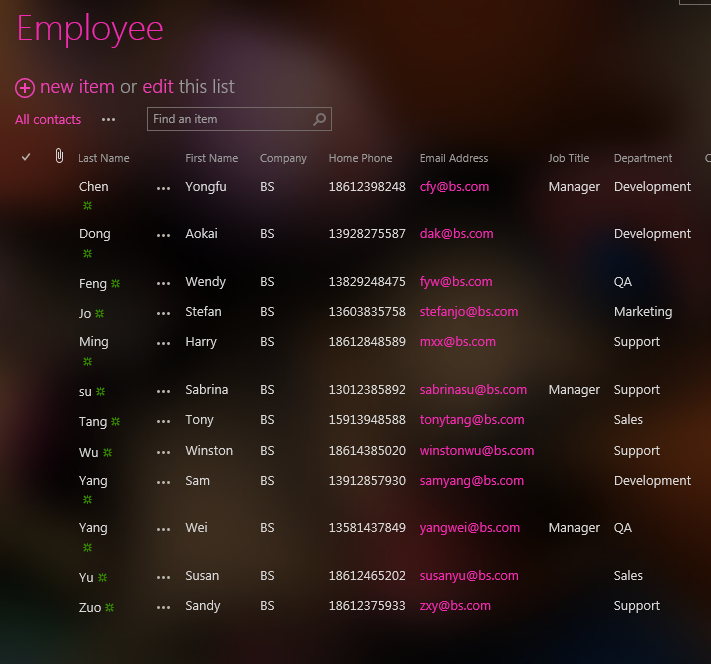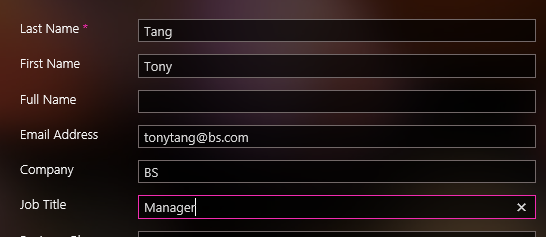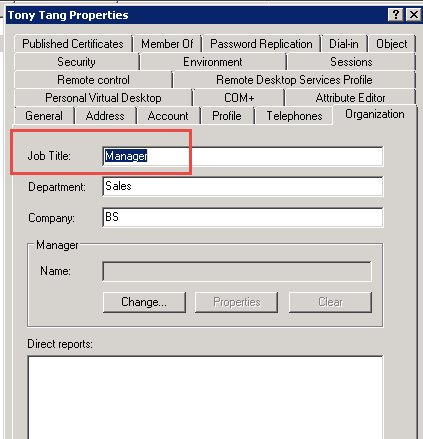BoostSolutions develops SharePoint software, also we use SharePoint in our daily life, so we do have our own business requirement and we know what SharePoint does or what it cannot do, such as management of employee information.
One situation is that our IT guy has been always busy in managing employee information in AD, updating, deleting, etc., to reduce the workload of the IT guys, we have the AD information Sync tool to solve the problem. Only high permission account can enter in AD, such as farm admin, domain admin, but we may have user information updated every day, managing AD users in a SharePoint list will improve the efficiency a lot.
We have multiple OUs in AD:
And we create a list–Employee in SharePoint which includes Names, Department, Email, Contact information.
Then we go to Ad Sync settings page to setup a synchronization between this list and those OUs in AD:
And the sync options, which decides how you want to update the records:
Since in our case, we need employees update their own information in SharePoint, so we select Use the last modified item.
Next we come to the column mapping part:
All the main settings are done, we run the sync, and get a list with detailed employee information:
Administrator can also edit the information in the list, for example, Tony Tang has been promoted as Manager recently. Edit the item and save:
As a result, the Job Title value has been updated to Manager in AD: