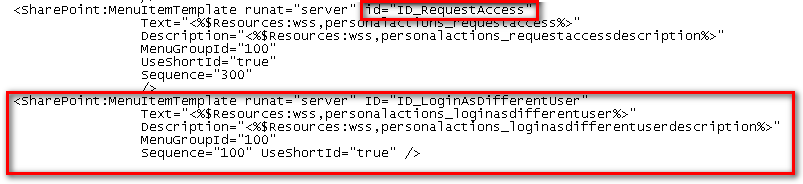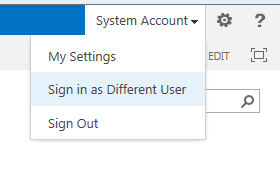Hi, guys, maybe you want to sign as another user to test, in Sharepoint 2007 and Sharepint 2010 we can do this easily, however, Sign as Different User interface is hidden by default in SharePoint ?2013. Next, I will introduce one way to show Sign as Different User interface.
First, enter following path:
C:\Program Files\Common Files\Microsoft Shared\Web Server Extensions\15\TEMPLATE\CONTROLTEMPLATES
Then, find the file “Welcome.ascx”
At last, add following XML node after the XML node which id=”ID_RequestAccess”
Text="<%$Resources:wss,personalactions_loginasdifferentuser%>" Description="<%$Resources:wss,personalactions_loginasdifferentuserdescription%>" MenuGroupId="100" Sequence="100" UseShortId="true" />
Just like following picture display
Now, return you site and refresh the page, click people dropdown control, you will see Sign as Different User interface same as following picture